depzaimanly
Búa gỗ

Tổng số bài gửi : 19
Điểm vnfree: : 9
Join date : 18/07/2010
Age : 34
Đến từ : Hà Nội
 |  Tiêu đề: Kaspersky® Internet Security 2011 Tiêu đề: Kaspersky® Internet Security 2011  20/7/2010, 7:46 am 20/7/2010, 7:46 am | |
| Kaspersky® Internet Security 2011 Build 11.0.1.400 CF1 (02/07/2010) 
Kaspersky Internet Security 2011 is a multipurpose tool designed to protect home users against all types of information threats.
MINIMUM CONFIGURATION REQUIREMENTS
For proper functioning of the application, the computer should meet the following requirements:
1. General requirements
* 480 MB free disk space.
* CD/DVD-ROM (to install the application from the setup CD).
* Microsoft Internet Explorer 6.0 or higher.
* Microsoft Windows Installer 2.0.
* Internet connection (to activate the application, update databases and application modules).
2. Operating systems
* Requirements for Microsoft Windows XP Home Edition (Service Pack 2 or higher), Microsoft Windows XP Professional (Service Pack 2 or higher), and Microsoft Windows XP Professional x64 Edition (Service Pack 2 or higher):
o Intel Pentium 800 MHz processor or higher (or a compatible equivalent);
o 512 MB free RAM.
* Requirements for Microsoft Windows Vista Home Basic, Microsoft Windows Vista Home Premium, Microsoft Windows Vista Business, Microsoft Windows Vista Enterprise, Microsoft Windows Vista Ultimate, Microsoft Windows 7 Starter, Microsoft Windows 7 Home Basic, Microsoft Windows 7 Home Premium, Microsoft Windows 7 Professional, and Microsoft Windows 7 Ultimate:
o Intel Pentium 1 GHz 32-bit (x86) / 64-bit (x64) processor or higher (or a compatible equivalent);
o 1 GB (x32)/ 2 GB (x64) free RAM.
Requirements for netbooks:
* Intel Atom 1.33 MHz (Z520) processor or a compatible equivalent.
* Intel GMA950 video card with video RAM more than 64 MB (or a compatible equivalent).
* Screen size not less than 10.1".
INSTALLING
To install the application, open the setup file and follow the instructions of the Installation Wizard.
1. While installing, Kaspersky Internet Security 2011 detects and allows you to remove applications that may impact the performance of the computer (even resulting in complete inoperability) when running together with Kaspersky Internet Security.
2. The application can be installed over the following ones:
* Kaspersky Anti-Virus 2010
* Kaspersky Internet Security 2010
WHAT'S NEW IN KASPERSKY INTERNET SECURITY 2011
Kaspersky Internet Security 2011 is a comprehensive data protection tool. The application provides protection against viruses and malware, unknown threats and Internet fraud. It also allows you to control users' access to the computer and Internet.
The multifaceted protection covers all channels of data transfer and exchange. Flexible configuration of each protection component allows adapting Kaspersky Internet Security 2011 to the needs of any individual user.
New in protection:
* The Sandbox technology, which uses virtualization methods to create a safe environment for running applications (Safe Run for Applications), has been significantly improved. The application now features the option to run suspicious applications on a dedicated virtual desktop, which ensures reliable protection of the operating system. Safe Run for Websites (safe browser), which protects data being entered by the user, has been implemented to allow handling websites that require entering confidential information.
* The scope of the Web Anti-Virus component has been expanded thanks to the new modules that had been added:
o Online Banking identifies banking websites and allows the user to switch to Safe Run for Websites, which has been designed to handle this sort of web resources.
o Safe Surf consists of previously implemented Kaspersky URL Advisor enhanced with a new mode of blocking websites with high threat rating calculated by Kaspersky Lab. When this mode is enabled, access to dangerous websites will be blocked. When viewing unknown websites, the component will offer the user to switch to Safe Run for Websites.
o Geo Filter lets you block or allow access to regional domains depending on their infection level.
* A new technology named Wisdom of the Crowd has been implemented; it provides information about applications usage frequency and data on trust group distribution among the participants of the Kaspersky Security Network service. This information allows making a weighed decision when assigning a trust status to a new application.
* Users of Microsoft Windows Vista and Microsoft Windows 7 can enable Kaspersky Gadget, which displays the computer protection state and allows scanning objects for threats.
* System Watcher has been added, a new protection component, which analyzes file, registry, system and network activities on the computer, while collecting information about events detected by other protection components.
If any dangerous activity in the system is detected by Proactive Defense or File Anti-Virus (or in the course of virus scan), System Watcher rolls back the actions that have been performed by malicious programs.
System Watcher contains patterns of dangerous activity (BSS). Those patterns allows detecting both dangerous and suspicious activities on the computer. If any suspicious activity in the system is detected based on the patterns (or by Proactive Defense), a notification with information about the event is displayed on the screen.
* A new technology, which has been designed to run tasks on an idle computer, allows performing resource-intensive tasks, such as automatic update, scan of system memory, and scan of objects for rootkits, while the computer is turned on but remains idle.
* To improve reliability of the application, it provides protection against interception of DNS requests and substitution of network node addresses.
* In addition to HTTP traffic scan, Web Anti-Virus also scans FTP traffic now.
* Since new mail clients (such as Microsoft Live Mail) appear, Mail Dispatcher functionality is no longer supported.
What has been improved:
* The HIPS (Host-based Intrusion Prevention System) technology designed for controlling applications' activity has been significantly improved, which allows applying a unique set of restrictions and rules to an individual application, blocking run of untrusted applications until Kaspersky Internet Security is started, and excluding specified objects from the list of resources that should be controlled. The range of the application's privileges has been extended; a more accurate algorithm is now used to define application statuses.
* The Parental Control component has been enhanced and improved to better ensure control of messaging via social networks and IM clients, blockage of messaging with unwanted contacts and transfer of identity data, and restriction of computer and Internet usage time, file downloads, and run of various applications.
* The technologies of the Anti-Spam component have been enhanced. The image processing technology has been brought up to a new level of quality, the size of the databases has been reduced, and the text filtering technology for non-Latin languages has been improved.
* Advanced disinfection technology has also been improved. The AVPTool utility can be downloaded now. It scans the computer if any errors have been encountered when installing the application, thus giving rise to suspicions that the computer had been infected.
Thanks to a more efficient processing of installation errors detected when the computer is suspected of being infected, the rollback procedure has been improved for installation complicated by errors.
* The Rescue Disk creation service has been improved: an ISO image file can now be recorded on a CD or a USB data medium. The option to work in text mode has been added. When booting the system from the Rescue Disk, startup objects are scanned, in addition to boot sectors and file systems.
* The scope of the Kaspersky Security Network service has been extended. Protection and reliability of interaction with Kaspersky Security Network have been improved, including proxy server mode.
* The Urgent Detection System (UDS) technology has been enhanced by increasing the speed of adding new threats into the database and by improving the algorithm of UDS access.
* The application now scans the system for rootkits with higher efficiency. The new updatable component allows detecting a greater number of rootkits and adding entries of new rootkits into databases with a shorter response time. Fully updatable disinfection logic ensures quick counteraction to new types of rootkits.
* The Anti-Phishing technology has been enhanced thanks to use of analysis of images, HTML pages and URLs, as well as linguistic analysis of text content in messages.
* News Agent has been optimized still remaining the main tool of news delivery initiated by Kaspersky Lab.
* Automatic downloading and installation of a new version of the application have been implemented in addition to notification of release of a new version.
What's new in the application interface:
* The application interface has been optimized to simplify usage for beginners.
* Event notifications are completely redesigned to gain more intuitive and informative appearance.
* The context menu that provides access to the main features of the application has become more convenient and better structured.
* Starting from the 2011 version, custom component selection is not supported when installing the application. The application is installed in its entirety. If necessary, individual protection components can be excluded from the application interface.
MAIN KNOWN ISSUES
1. When working in Safe Run, the following issues may be encountered:
* Folder attributes cannot be edited.
* Switching from online banking websites to any other types of web resources is not controlled.
* The gadget does not support switching from Safe Run for Applications to the standard operation mode.
* Some applications cannot be installed.
* Safe Run can only be cleared if a certain amount of time passes after it is closed.
* Virtual Keyboard does not function when Safe Run for Applications is enabled.
* When using two monitors at the same time, the system may consume a significant amount of resources when running applications.
2. Problems may be encountered when the Anti-Spam component handles ThunderBird 3.0 and Microsoft Outlook 2010.
3. Information about the volume of traffic displayed in the Firewall settings is not updated in real-time mode. The user has to close and re-open the window in order to update the information.
4. Some mail formats may be processed improperly when scanned for viruses.
5. If the application is installed over a version, which is lower than 2010, the settings from the earlier version may be exported improperly.
6. If the user cancels the application removal procedure started before, the application may need to be restored or reinstalled.
7. When working with Quarantine and Backup, the following issues may be encountered:
* When restoring a file from Backup, its attributes are not saved.
* When starting scan of an individual quarantined file from the context menu, all quarantined objects are scanned.
* Changing the value of the "Maximum size of Backup" parameter or lifting restrictions imposed on it require the restart of the application.
8. When an event notification is sent by email, the addressee may receive two identical messages.
9. Virtual Keyboard does not support the Sogou Chinese language. When dragging Virtual Keyboard, its content is not displayed.
10. When the gadget is enabled, the user cannot manage Safe Run for Applications and view the news in News Agent.
ENHANCEMENTS
1. Support of the Windows 7 Service Pack 1 operating system has been added.
2. Support of Microsoft Office 2010 has been added.
3. Support of the Thunderbird 3.0 mail client has been added.
IMPROVEMENTS
1. The incorrect display of the status of a detected threat (encountered if the object containing the threat is deleted manually before it is deleted by the application) has been fixed.
2. The incorrect display of an object in the list of detected threats after it is deleted, has been fixed.
3. The display of the status of a detected threat in interactive mode after it is added to exclusions, has been fixed.
4. The errors in the display of the computer protection status in the main application window have been fixed.
5. The problem of increased load on the CPU and operating system hang occurring when updating the application, has been fixed.
6. The conflict with torrent clients has been resolved.
7. The information actualization error in the Quarantine window occurring when taking actions on objects (such as restoring, adding, and deleting an object, or clearing the storage area) has been fixed. Previously, the user had to close and then open again the Quarantine window to update the information.
8. The incorrect display of the mouse cursor in Safe Run has been fixed.
9. The option of running the scan from the context menu of an object (Shell Extension) in Safe Run has been restored.
10. The slowdown occurring when opening the window with information about the activity of applications installed on the computer, has been fixed. Previously, the slowdown occurred if a large volume of information was displayed in the window.
11. The error in inheritance of restrictions from a parent process in Application Control has been fixed.
MAIN KNOWN ISSUES
1. When working in Safe Run, the following issues may be encountered:
· Folder attributes cannot be edited.
· Switching from online banking websites to any other types of web resources is not controlled.
· The gadget does not support switching from Safe Run for Applications to the standard operation mode.
· Some applications cannot be installed.
· Safe Run can only be cleared if a certain amount of time passes after it is closed.
· Virtual Keyboard does not function when Safe Run for Applications is enabled.
· When using two monitors at the same time, the system may consume a significant amount of resources when running applications.
2. Information about the volume of traffic displayed in the Firewall settings is not updated in real-time mode. The user has to close and re-open the window in order to update the information.
3. Some mail formats may be processed improperly when scanned for viruses.
4. If the application is installed over a version, which is lower than 2010, the settings from the earlier version may be exported improperly.
5. If the user cancels the application removal procedure started before, the application may need to be restored or reinstalled.
6. When working with Quarantine and Backup, the following issues may be encountered:
· When restoring a file from Backup, its attributes are not saved.
· When starting scan of an individual quarantined file from the context menu, all quarantined objects are scanned.
· Changing the value of the "Maximum size of Backup" setting or lifting restrictions imposed on it require the restart of the application.
7. When an event notification is sent by email, the addressee may receive two identical messages.
8. Virtual Keyboard does not support the Sogou Chinese language. When dragging Virtual Keyboard, its content is not displayed.
9. When the gadget is enabled, the user cannot manage Safe Run for Applications and view the news in News Agent.
Download
- Trích dẫn :
[You must be registered and logged in to see this link.]
|
|

